Markdown是一种用于写作的轻量级“标记语言”,这个博客网站的每一篇博客的格式都是.md即markdown文件。熟练掌握Markdown格式就可以轻松地在IDE(比如VS Code)里直接编写博文了,无需使用Jekyll-admin插件。此外GitHub Repo的README说明文档大部分也是Markdown格式。很多流行的笔记软件也支持Markdown语法。
常用方法:
标题
在标题之前添加#符号,井号数量代表标题级别。注意井号和标题文字之间要留一个空格。
# Heading level 1
## Heading level 2
### Heading level 3
#### Heading level 4
##### Heading level 5
###### Heading level 6
文本
粗体和斜体
*斜体文字*
**加粗文字**
效果: 斜体文字;加粗文字
删除线(strikethrough)
~~删除线文字~~
效果:删除线文字
段落和分行
<p>段落标记</p>
<br> 分行标记
列表
顺序列表
1. First item
2. Second item
3. Third item
4. Fourth item
无序号列表
- First item
- Second item
- Third item
- Fourth item
表格
| Column 1 | Column 2 | Column 3 |
| -------- | -------- | -------- |
| Text | Text | Text |
效果图如下:
| Column 1 | Column 2 | Column 3 |
|---|---|---|
| Text | Text | Text |
插入链接
[链接名称](链接地址)
<链接地址>
插入图片


插入代码
插入整段代码
```
<代码内容>
```
文本内插入代码
插入行内代码:
`<行内代码>`
插入comment
[//]: # (我是注释,不会在浏览器中显示。)
Summary缩略效果 (Toggle list)
<details>
<summary>GET /</summary>
</br>
Returns a greeting message with all users and the current date/time
</details>
效果预览:
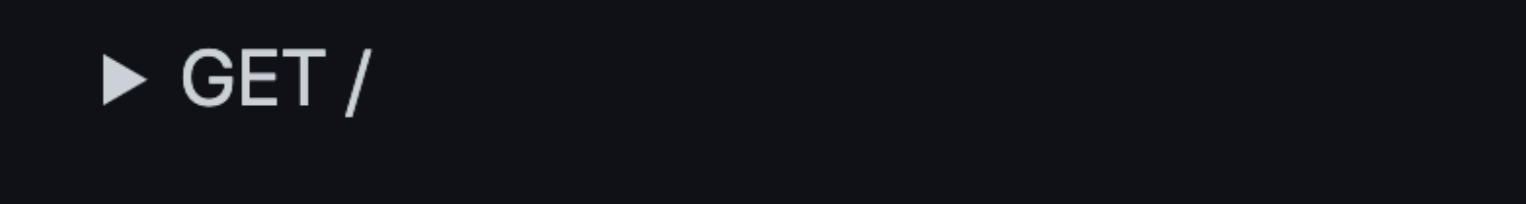
其他参考文章: